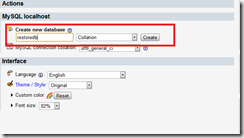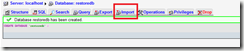How to restore mysql database from an sql file
Posted by on January 8, 2011
In this guide, I’ll show you how you can restore your database from an sql file using phpMyAdmin. A built in tool which is also installed when you install wampserver.
First of all you must have a .sql file. So if you don’t know how to create one. Then follow this guide.
Execute wampserver from the start menu. Then open up your browser an type in:
Create a new database, where you will restore your database. It sounds redundant. But think that the database that you have backup needs a new container for it to be restored.
From this page, you click on import.
Then choose the sql file and click on go.
That’s how you restore a mysql database using phpmyadmin